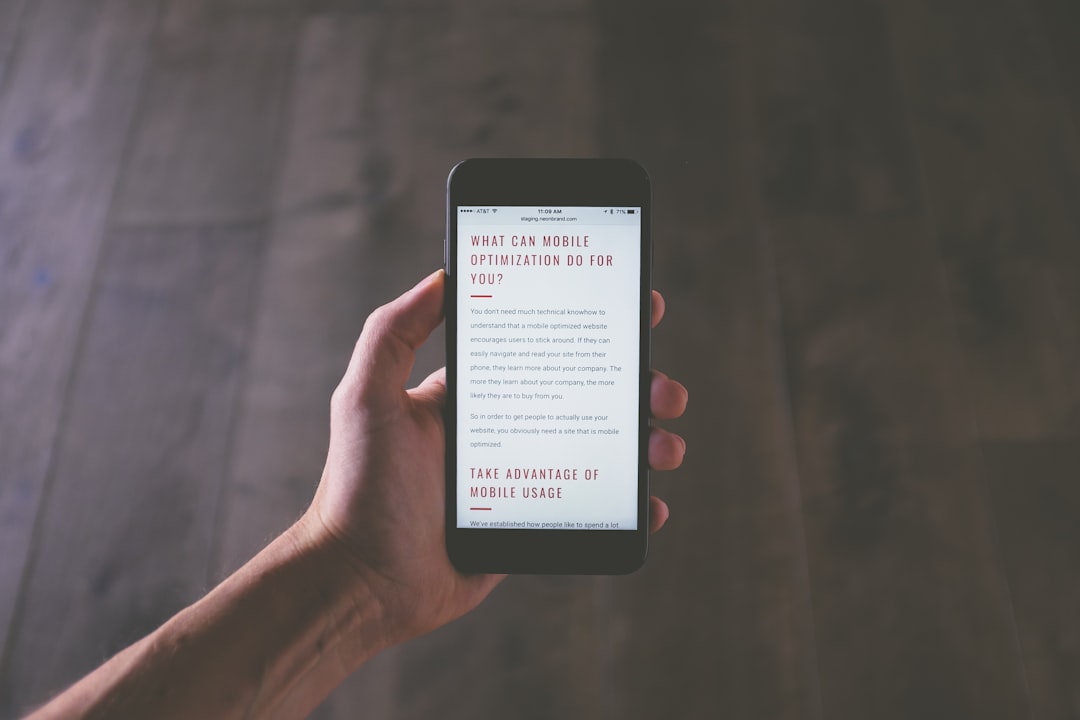Data syncing refers to the process of moving and coordinating data between a computer or cloud storage service and a mobile device. This guarantees that the data is accurate and consistent while enabling users to access it from several devices. Due to the widespread use of smartphones for organization, entertainment, & communication, phone syncing has become a necessity in today’s world. The ability to transfer data between devices seamlessly has completely changed the way we manage our digital lives, whether it’s syncing calendars, contacts, photos, or other files. There are several ways to sync your phone: USB, Bluetooth, Wi-Fi, and cloud services like Dropbox, Google Drive, and iCloud.
All of the methods have the same goal of maintaining your data’s consistency and accessibility across various platforms, but each has pros and cons of its own. With the constant advancement of technology, phone syncing has become more sophisticated, enabling users to sync not only simpler data like calendars & contacts, but also more intricate information like messages, app settings, and even health and fitness information. The significance of phone syncing cannot be emphasized, given the growing reliance on smartphones for both personal & professional purposes. Phone syncing operates by first creating a connection between a mobile device and another device or service, after which data is updated and transferred between the two. Different protocols & technologies are used by the various phone syncing methods.
Using a USB cable to physically connect the phone to a computer is one popular technique. This makes it perfect for syncing big files, like movies or photos, as it enables dependable and quick data transfer. Bluetooth is an additional technique that facilitates wireless data transfer between devices that are in close proximity to each other. Bluetooth syncing is handy, but USB connections might be quicker & more dependable. Users can transfer data between their computer and phone via a wireless network using another well-liked method called Wi-Fi syncing. This approach might be slower than USB syncing, but it is convenient in that it doesn’t require any physical connections.
Data syncing across devices is made easier & more automatic with cloud-based syncing services like Dropbox, Google Drive, and iCloud. These services enable users to access and update their data from any device with an internet connection by storing it in the cloud. Phone syncing, no matter how it is implemented, depends on a number of protocols and algorithms to guarantee precise and safe data transfer between devices. At its foundation, phone syncing allows users to maintain information consistency across multiple devices through data transfer and synchronization. A phone can sync & transfer a variety of data types with a computer or cloud service, including contacts, calendars, images, videos, music, documents, app settings, messages, and more.
Transferring data from one device to another entails copying files, which guarantees accurate replication of the data. In order to incorporate any changes made since the last sync, synchronization updates the data on both devices. For instance, any new contacts added on the phone will be synced with the computer and vice versa when syncing contacts between a phone and computer. In a similar vein, modifications made to a calendar event on the computer will be reflected on the phone. This guarantees that users, utilizing any device, will always have access to the most recent information.
For users to move between their phone, computer, and other digital platforms with ease, data synchronization & transfer are necessary to maintain consistency and accessibility across multiple devices. A crucial element of data transfer & synchronization is guaranteeing the security and dependability of the procedure. Sensitive data is protected during transfer by encryption & authentication protocols, which stop unwanted access or manipulation.
Error-checking procedures are also used to ensure that data is transferred correctly and without corruption or loss. These precautions are essential for preserving the accuracy of the synchronized data & guaranteeing that users can rely on the phone syncing procedure. Numerous advantages of phone syncing include improved user experience and streamlined digital workflows. The ability to easily access and update data across multiple devices is one of the main advantages.
No matter what device a user is using, phone syncing makes it possible for them to stay connected and organized. This includes sharing photos between devices, updating calendars on tablets, and accessing contacts on computers. In today’s fast-paced digital world, this level of consistency & accessibility is invaluable. The ability to backup critical data to avoid loss in the event of device failure or loss is another advantage of phone syncing.
Users can guarantee the safe storage of their information & its easy restoration in case of necessity by syncing it to a computer or cloud service. Knowing that crucial contacts, images, documents, & other files are safeguarded against unanticipated events gives one piece of mind. Also, phone syncing makes it easier for users to collaborate and share information by making file transfers between devices and information sharing possible. Staying connected and productive is made simple with phone syncing, whether you’re working on documents with coworkers, sharing images with friends & family, or accessing files from multiple devices while on the go.
While there are many advantages to phone syncing, users should be aware of the risks and concerns as well. When transferring sensitive data between devices or storing it in the cloud, one of the main worries is the possibility of security breaches. Synced data may be susceptible to unwanted access or interception if appropriate authentication and encryption procedures aren’t in place. The privacy of individuals and sensitive data may be seriously jeopardized by this.
Data loss or corruption during the syncing process is another issue. Inconsistencies or possibly the loss of crucial data may arise from mistakes made during data synchronization or transfer. When synchronizing big files, like movies or images, this can be especially troublesome because any loss or corruption can be hard to undo. When syncing data across various platforms or devices, compatibility problems are also a possibility.
Errors or partial transfers may occur because different hardware and software may not support the same file formats or synchronization protocols. Users who depend on flawless syncing across several devices may find this annoying. If users experience problems with phone syncing, they can try these troubleshooting steps to fix the issue. When attempting to connect the phone to another device or service, one typical problem is connectivity issues.
Users should make sure that, in this scenario, cables are firmly plugged in (for USB syncing) or that all devices are correctly connected to the same network (for Wi-Fi syncing). Connectivity problems may also be solved by restarting devices or resetting network settings. Data transfer mistakes or irregularities during syncing are another frequent problem. Users should look for any error messages or logs that might explain the issue if some files won’t transfer or if there are differences between devices after syncing.
Re-synching particular files or folders might be required to guarantee that all data is accurately transferred. Data syncing between various platforms or devices may also give rise to compatibility problems. When certain files are incompatible and won’t sync, users should look for updates or patches for their software that might fix the issue. Before attempting to sync the files once more, it might also be necessary to convert them into compatible formats. Users should make sure that authentication and encryption mechanisms are set up correctly to safeguard sensitive data during transfer in situations where security concerns surface during phone syncing.
When using cloud-based syncing services, security can be further improved by enabling two-factor authentication and creating strong passwords. To sum up, phone syncing is essential to contemporary digital lives because it allows users to easily access and update their data on several devices. Phone syncing makes sure that data is consistent and available on all devices, whether it is for exchanging contacts, calendars, images, or other types of files.
Even though phone syncing carries some risks and concerns—like compatibility problems and security vulnerabilities—these can be minimized by adhering to best practices. In order to ensure seamless phone syncing, some best practices for phone syncing include regularly backing up important data to prevent loss in the event of device failure or loss, protecting sensitive information during transfer with strong encryption and authentication, staying up to date on software updates to address compatibility issues, and promptly troubleshooting connectivity issues or data transfer errors. Users can optimize the benefits of phone syncing while reducing potential risks by adhering to these best practices and maintaining awareness of potential issues. In today’s digital world, phone syncing can significantly improve accessibility, productivity, and collaboration when implemented properly.